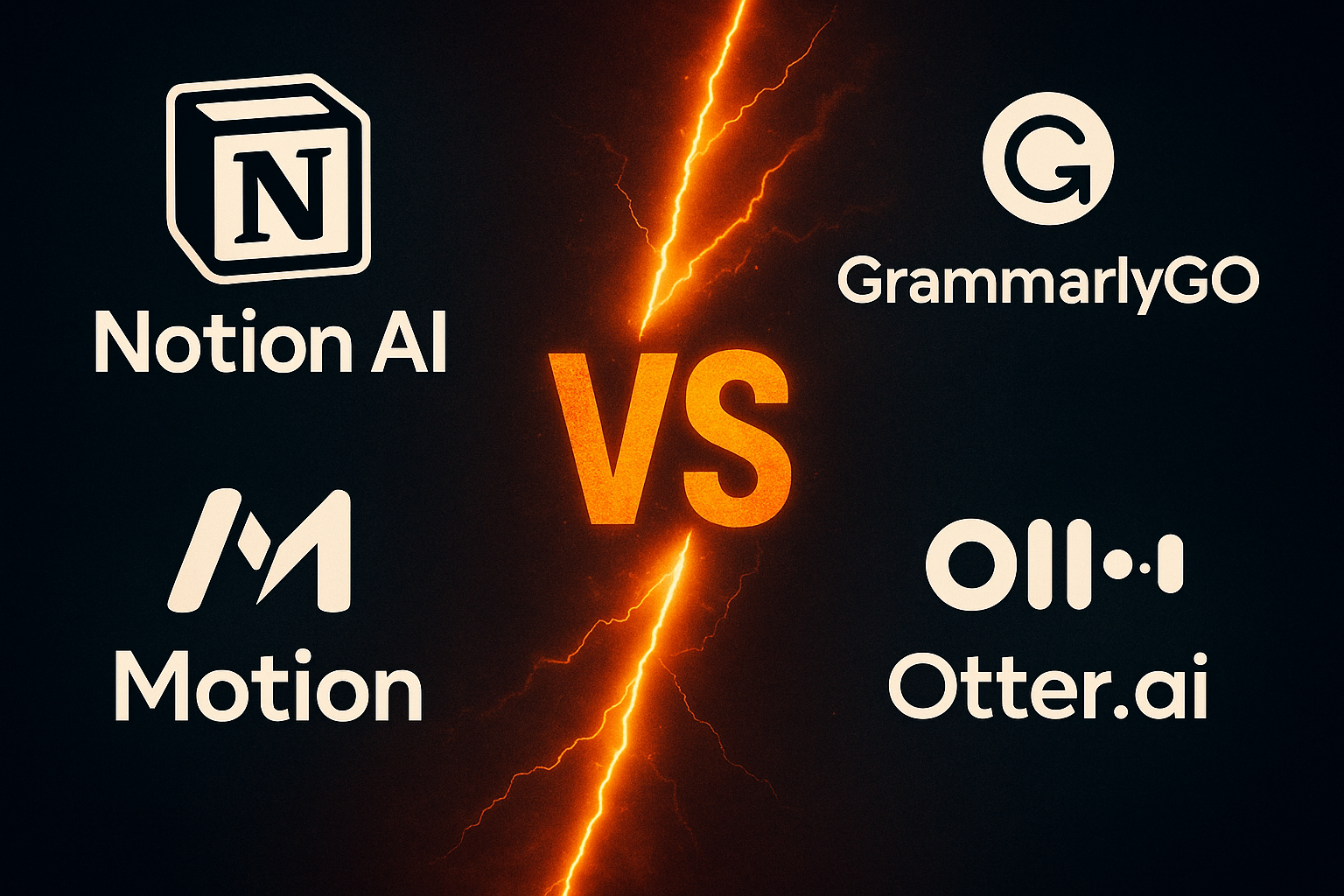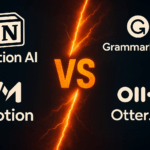Why AI Productivity Tools Matter in 2025?
Best AI Tools 2025 are redefining how students, creators, and remote teams work. In 2025 the productivity landscape has been transformed by artificial intelligence, and platforms such as Notion, Motion, GrammarlyGO, and Otter.ai now headline every modern workflow. In 2025, the landscape of productivity will have been transformed by artificial intelligence. Whether you’re a student juggling assignments, a remote professional managing tasks, or a digital enthusiast seeking efficiency, AI tools have become indispensable. They automate mundane tasks, enhance communication, and streamline workflows, allowing users to focus on what truly matters.
This article delves into four leading AI productivity tools: Notion AI, Motion, GrammarlyGO, and Otter.ai. We’ll explore their features, pricing, integrations, user experiences, and ideal use cases to help you determine which tool aligns best with your needs.
Best AI Tools 2025: Tool-by-Tool Breakdown
1. Notion AI: The All-in-One Workspace Enhancer

Overview: Notion AI augments the popular Notion workspace with AI capabilities, enabling users to write, summarize, and translate content seamlessly within their notes and documents.
Key Features:
- AI-powered writing assistance: drafting, summarizing, and translating text.
- Integration with over 70 tools, including Slack, GitHub, Zoom, and Jira.
- Customizable templates and blocks for various workflows.
Pricing:
- AI add-on: $10 per member/month (monthly billing) or $8 per member/month (annual billing).
- Education Plus Plan: 50% discount for eligible students and teachers.
User Experience:
Users appreciate Notion AI’s ability to streamline content creation. One user noted:
“NotionAI does it in 2-3 seconds, so that’s been a huge boost to productivity.”
However, some users have reported issues with the AI feature’s responsiveness and have opted to disable it.
Ideal For: Students, content creators, and teams seeking an integrated workspace with AI-enhanced writing capabilities.
2. Motion: The Intelligent Scheduler and Task Manager

Overview: Motion combines AI-driven scheduling with task management, automatically organizing your calendar based on priorities and deadlines.
Key Features:
- Auto-scheduling tasks considering priorities, deadlines, and availability.
- Integration with personal and work calendars.
- Team collaboration features: task assignment and status tracking.
Pricing:
- Individual Plan: $19 per month (annual billing) or $34 per month.
- Team Plan: $12 per user/month (annual billing) or $20 per month.
User Experience:
Users highlight Motion’s effectiveness in managing schedules:
“The AI scheduling feature helps me plan my day without manual effort.”
Some users find the pricing higher compared to competitors, but many feel the productivity gains justify the cost.
Ideal For: Remote professionals and teams needing dynamic scheduling and task management.
3. GrammarlyGO: The AI-Powered Writing Assistant
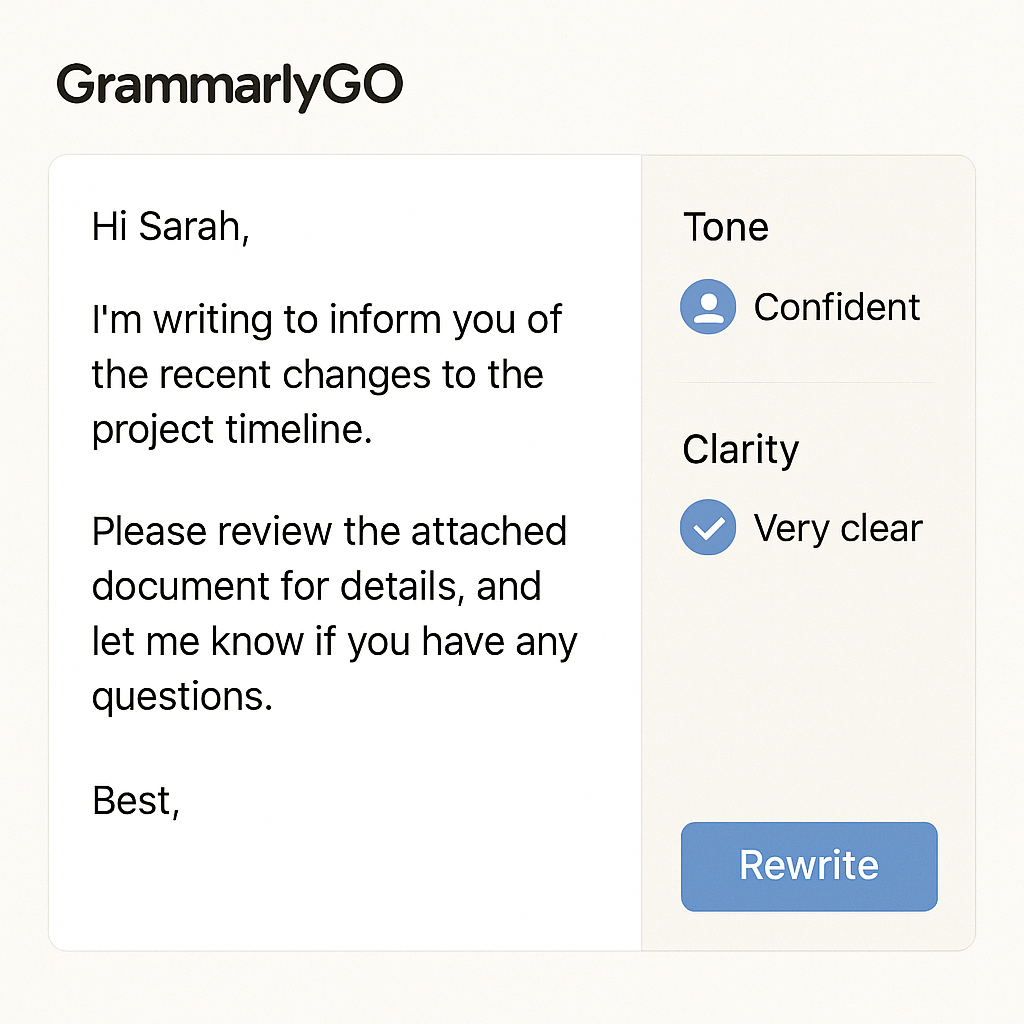
Overview: GrammarlyGO enhances writing by providing AI-driven suggestions for tone, clarity, and engagement, integrating seamlessly with various platforms.
Key Features:
- Real-time writing suggestions: grammar, tone, and clarity.
- Integration with email clients, word processors, and web browsers.
- Personalized writing assistance based on user goals.
Pricing:
- Free Plan: Basic writing suggestions.
- Premium Plan: Advanced features (pricing varies).
User Experience:
Users value GrammarlyGO’s ability to enhance their writing across platforms.
Ideal For: Writers, students, and professionals seeking to improve their written communication.
4. Otter.ai: The AI Meeting Assistant

Overview: Otter.ai transcribes meetings in real-time, providing summaries and searchable transcripts to enhance collaboration and information retention.
Key Features:
- Real-time transcription with speaker identification.
- Integration with Zoom, Google Meet, and Microsoft Teams.
- AI-generated meeting summaries and action items.
Pricing:
- Free Plan: 300 monthly transcription minutes, 30-minute conversation limit.
- Pro Plan: $8.33 per user/month (annual billing) or $12.99 monthly.
- Business Plan: $20 per user/month (annual billing) or $30 per month.
User Experience:
While many users find Otter.ai beneficial for capturing meeting content, some have reported issues with transcription accuracy and customer support.
Ideal For: Teams and professionals needing accurate meeting transcriptions and summaries.
Comparison Table
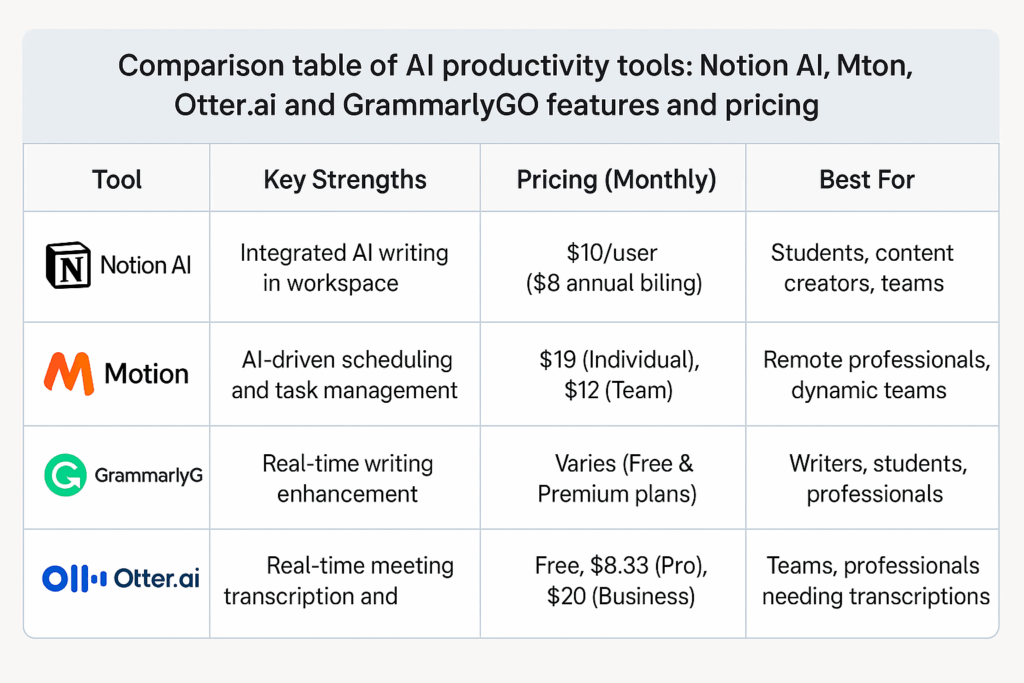
Summary: Which AI Productivity Tool Should You Choose?
- Best for Students and Content Creators: Notion AI offers a versatile workspace with AI-enhanced writing tools, ideal for organizing notes and projects.
- Best for Remote Professionals and Teams: Motion’s intelligent scheduling and task management streamline workflows, making it perfect for dynamic work environments.
- Best for Writers and Professionals: GrammarlyGO provides real-time writing assistance, enhancing clarity and tone across various platforms.
- Best for Meeting Transcriptions: Otter.ai delivers accurate, real-time transcriptions and summaries, aiding in information retention and collaboration.
Conclusion: Elevate Your Productivity with AI Tools
Incorporating AI tools into your workflow can significantly enhance productivity and efficiency. By selecting the tool that aligns with your specific needs, you can automate routine tasks, improve communication, and focus on what truly matters.